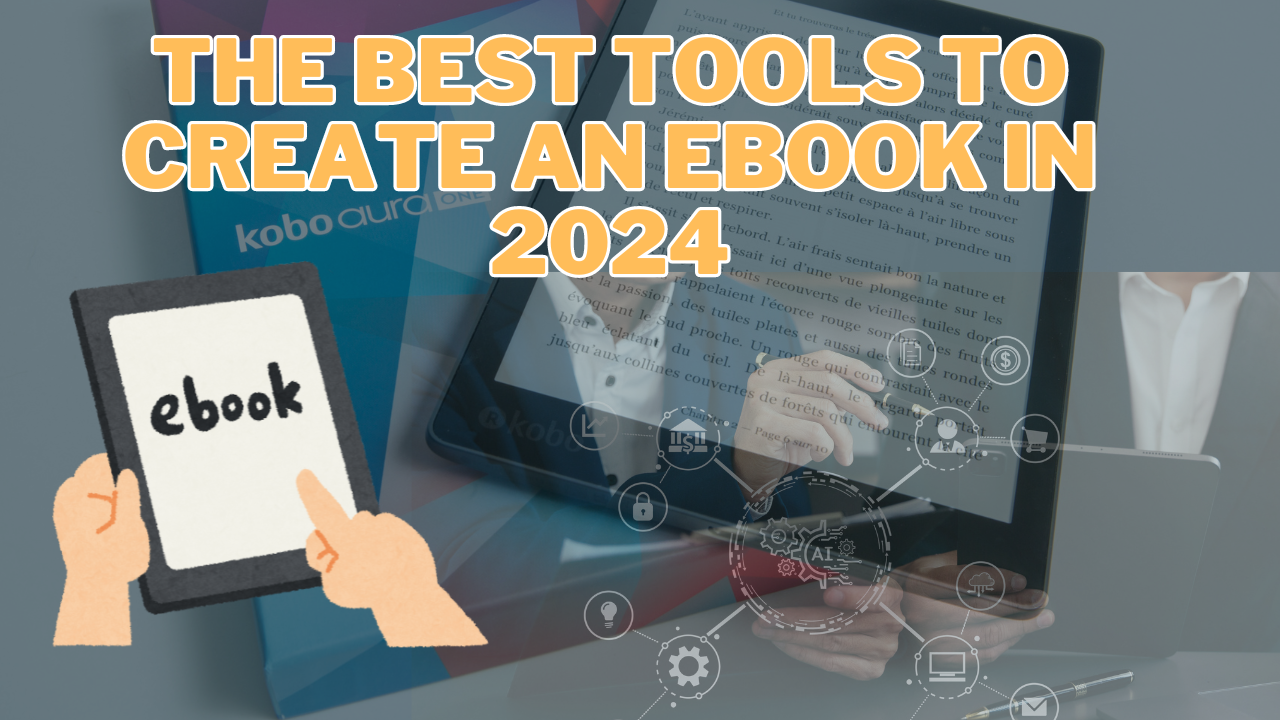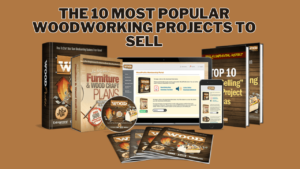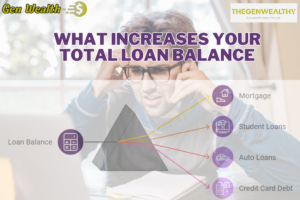Creating an eBook in 2025 has become easier than ever with the advancement of various tools and software.
Whether you’re a seasoned author, a budding writer, or a digital marketer looking to create valuable content, the right eBook creation tool can make all the difference.
In this article, we’ll explore the best tools to create an eBook in 2025.
These tools are designed to help you create professional, polished eBooks that captivate your audience and drive conversions.

Table of Contents
1. Scrivener (The first tool to Create an eBook)
If you’re serious about writing, Scrivener is a name you should know.
It’s one of the best tools for writers, offering a powerful platform to organize long documents like eBooks.
With its extensive features, such as drag-and-drop capabilities, project outlines, and multiple formatting options, Scrivener allows you to manage your eBook creation process from start to finish.
Scrivener 2025 comes with new enhancements, including cloud integration, making it easier to work on your projects across different devices.

2. Canva
While Canva is popularly known for its design capabilities, it has also become a go-to tool for eBook creation.
Canvas’s drag-and-drop interface, coupled with a wide array of templates, makes it an excellent choice for creating visually appealing eBooks.
In 2025, Canva introduced new eBook templates and more sophisticated editing features, making it easier to create a professional-looking eBook without any design skills.
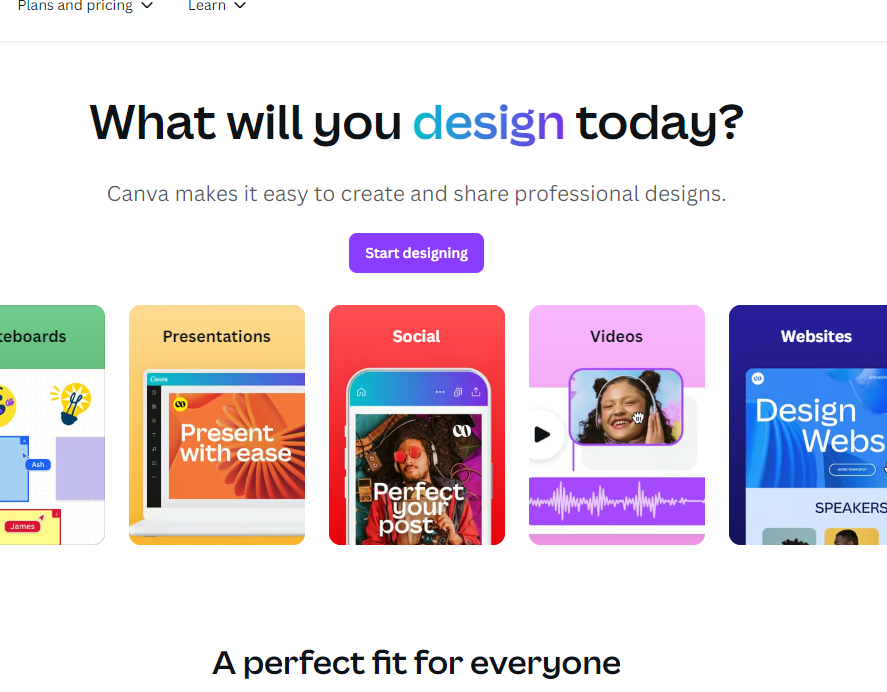
3. Sqribble
Sqribble is a cloud-based eBook creator tool. It allows you to create professional-looking eBooks, based on templates inside the tool, with a few clicks, saving you a huge amount of time and money.
Unlike other eBook creators, Sqribble immediately caught my attention because it has some really useful features I haven’t seen anywhere else.
The templates are very nice looking, the layouts are professional and the fact you can automatically add content makes this a must-have for anyone who’s tired of spending hours slaving over book design, writing content, and screwing around with formatting.
The icing on the cake is the commercial license which is included. Normally vendors charge extra for this, so it’s a huge value-added bonus. The additional provided done-for-you agency website is just over-delivery.
Sqribble has been developed by Adeel Chowdhry, who is a well-known internet entrepreneur and best seller, with over ten years of experience and has previously created worldwide hits such as Pixel Studio FX which sold tens of thousands of units all around the world. He’s known for creating high-quality professional solutions and I expect no less from Sqribble.

If you’re planning to create eBooks, reports, or Kindle books in the near future, you owe it to yourself — and your sanity — to pick this up as it’s a tool that you’ll definitely need in your business.
Click this link to see Sqribble in action
4. Adobe InDesign
For those who want complete control over the layout and design of their eBooks, Adobe InDesign is the industry standard.
InDesign is perfect for creating complex eBooks with lots of images, interactive elements, and advanced typography.
The 2025 version of InDesign offers improved performance, new creative features, and better integration with Adobe Creative Cloud, making it easier to create stunning eBooks.

5. Vellum (Only Available for Mac)
If you’re an author looking to create beautiful eBooks specifically for Amazon Kindle, Vellum is your best bet.
Vellum is designed for simplicity and efficiency, allowing you to format your eBook and export it in the required formats with ease.
The 2025 version includes new style templates and better compatibility with Kindle Direct Publishing (KDP)
6. Atticus
Atticus is a relatively new entrant in the eBook creation space but has quickly gained popularity due to its user-friendly interface and comprehensive features. Atticus combines the best aspects of writing, formatting, and collaboration into one platform, making it ideal for authors who want an all-in-one tool. The 2025 update of Atticus introduces enhanced collaboration features, allowing multiple authors to work on the same project seamlessly.

7. Reedsy Book Editor (Free and easy to use)
Reedsy Book Editor is a free online tool that offers a minimalist approach to eBook creation.
It’s ideal for authors who want a simple, no-frills platform to write and format their eBooks. The tool automatically formats your book as you write, ensuring that your final product meets the industry standards.
The 2025 version of Reedsy Book Editor offers enhanced exporting options and better integration with online publishing platforms.

Creating an eBook in 2025 doesn’t have to be a daunting task.
With the right tools, you can streamline the process, ensuring that your final product is professional, polished, and ready for distribution. Whether you’re looking for a comprehensive tool like Scrivener, a design-centric platform like Canva, or Instantly Create Amazing eBooks & reports in just minutes without writing A Single Word! like Sqribble, there’s a tool out there that will meet your needs.
Don’t wait! Get started on your eBook today with one of these top tools and bring your ideas to life. Happy writing!
Affiliate Disclaimer: This article contains affiliate links.
If you purchase through these links, I may earn a small commission at no extra cost to you.
This helps support the blog and allows me to continue providing free content.
Thank you for your support!